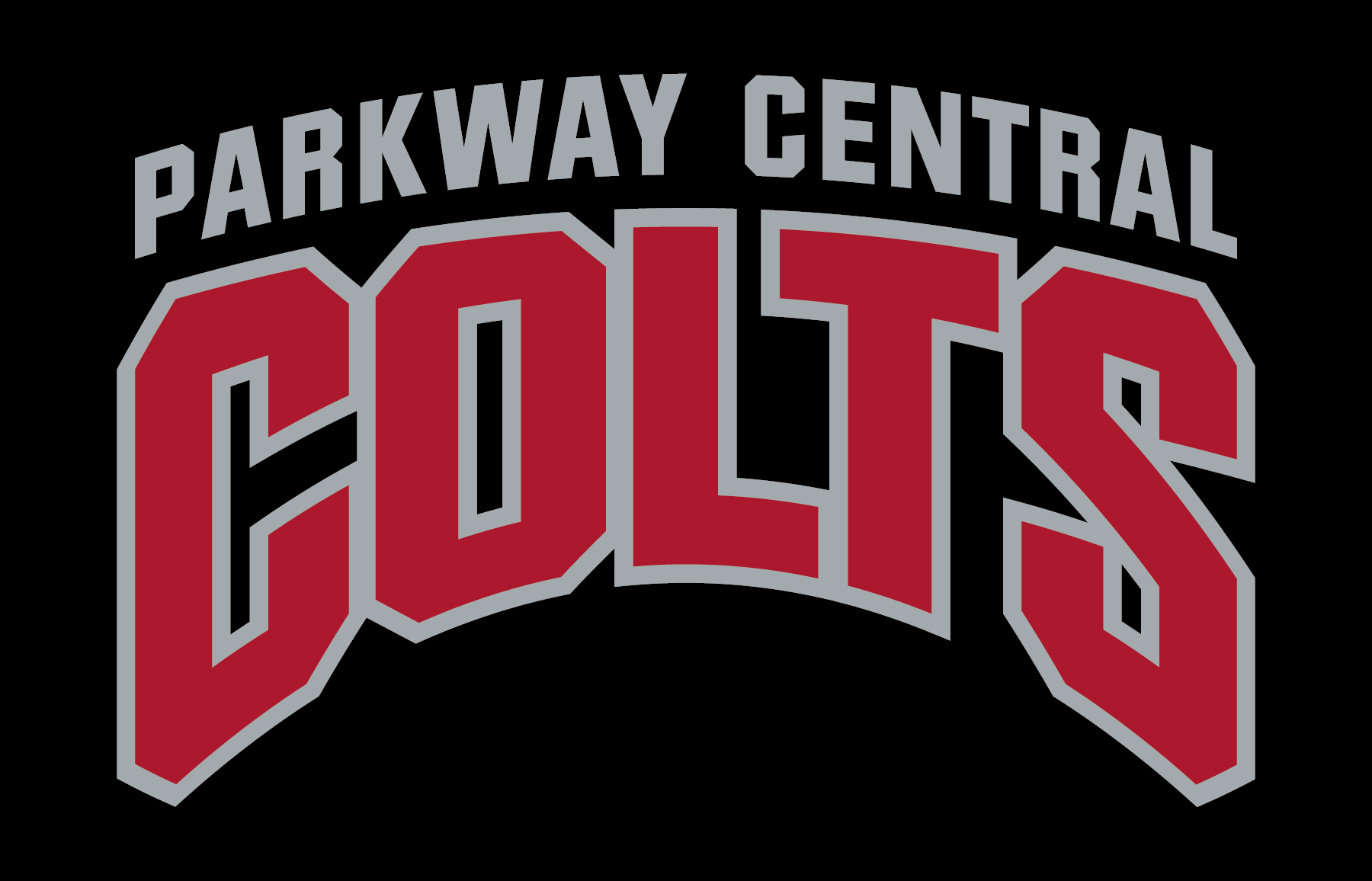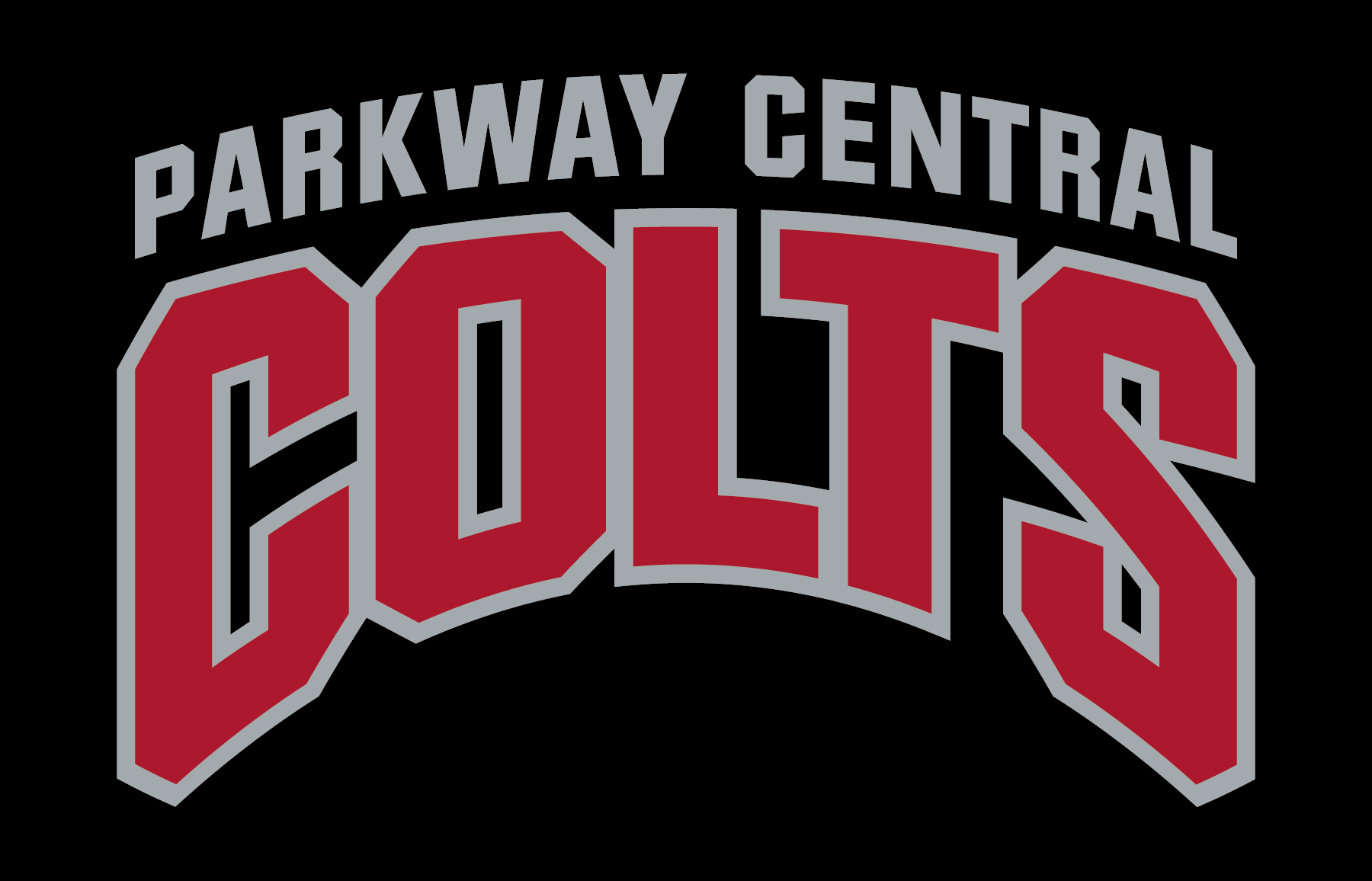How to Do a Replay
To record a replay, use the following steps. It's recommended that you watch the Tricaster Basics tutorial first.
- Hit the record button to start recording
- Once the play is over, use alt+rec to stop recording
If you want to replay the recording, follow these steps:
- Choose the recording you want in DDR2.
- Make sure your preiview is set to DDR2 and you have the transition that you want chosen
- Use the spacebar to do a take between the active camera and DDR2
- Play the recording in DDR2 (It does not start playing unless you have autoplay selected)
- Once the recording is over, transition back to the active camera