PCH Video Board and Streaming
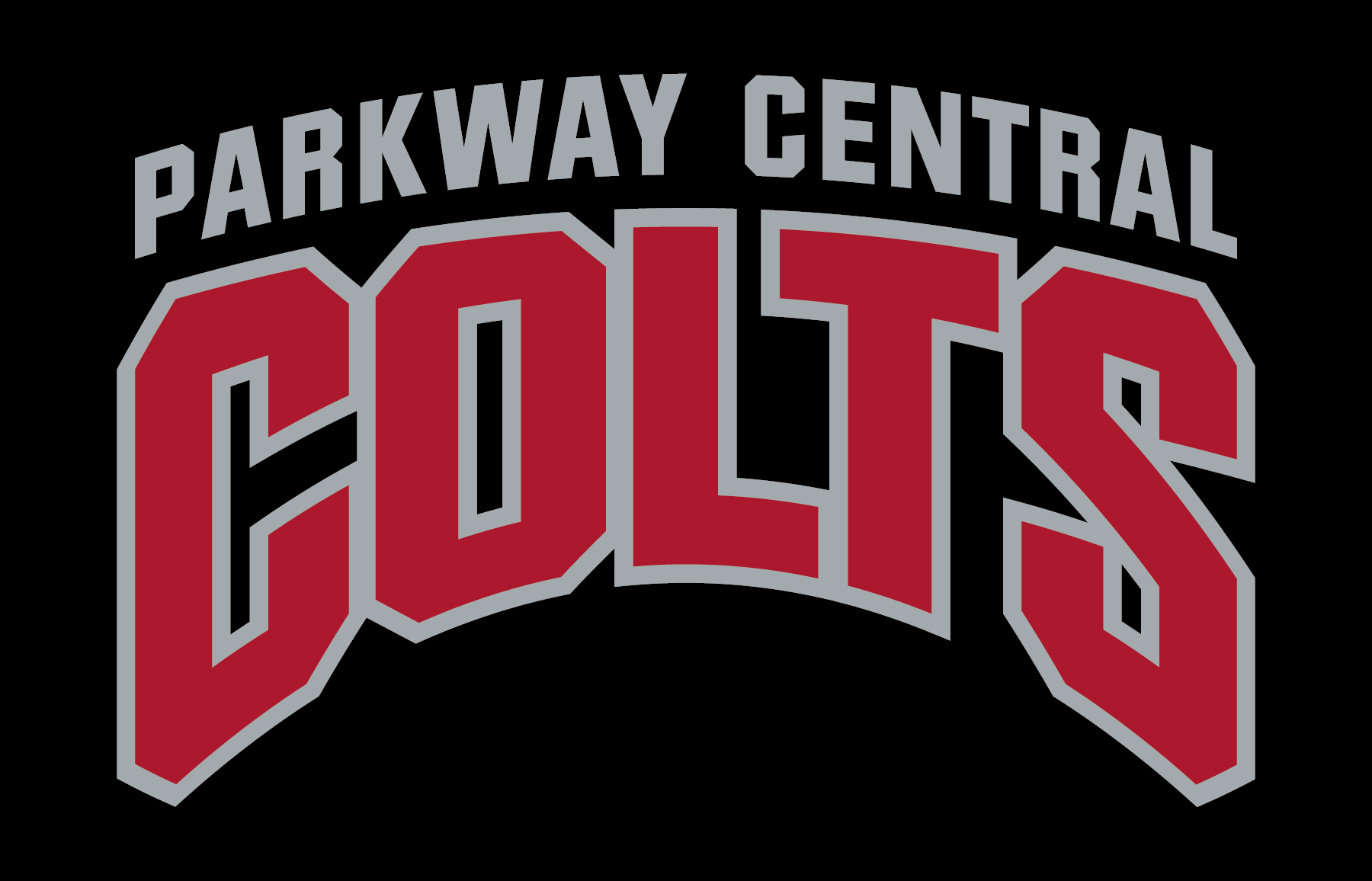
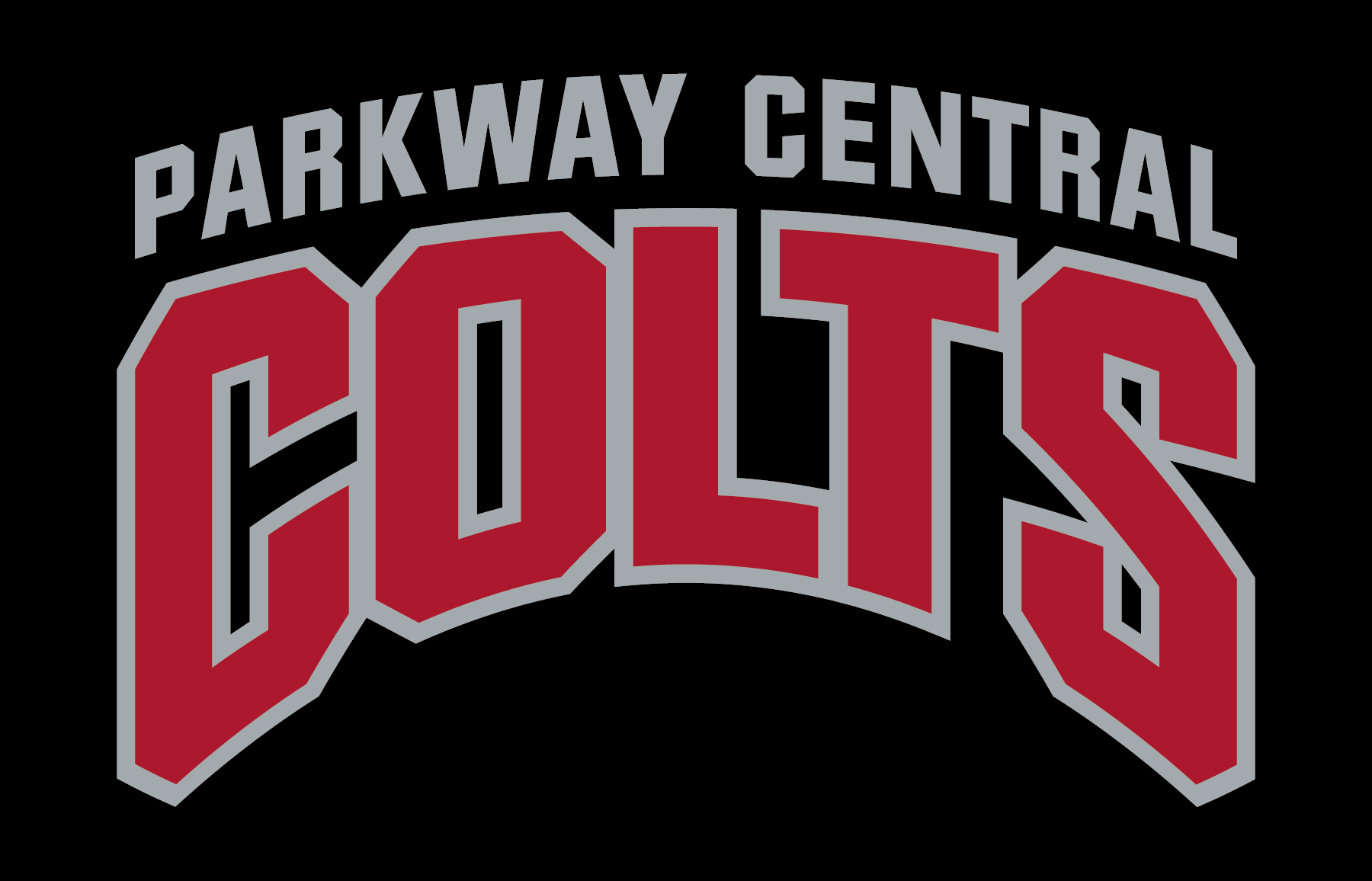
Tricaster is our camera switcher and replay system in the stadium.
There are 4 camera inputs in the stadium. One on the top of the press box, one on either side of the stadium at the top, and one near the track.
The program is the output from tricaster to the video board and/or stream. The preview is another source that if you were to do a transition, the program and preview would switch.
Transitions change inputs from preview to program. There are different transition animations that are on the tricaster. Some of the usual ones are the replay transition and the fade transition. To do a transition, press the spacebar to do a take. This will change the tranistion.
Up where the tricaster is, there is a launchpad (a pad with a bunch of buttons). On there, the two bottom rows have program and preview shortcuts for all 4 cameras and the 2 DDR's.